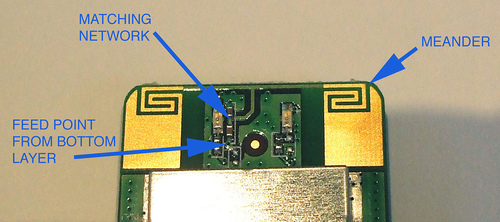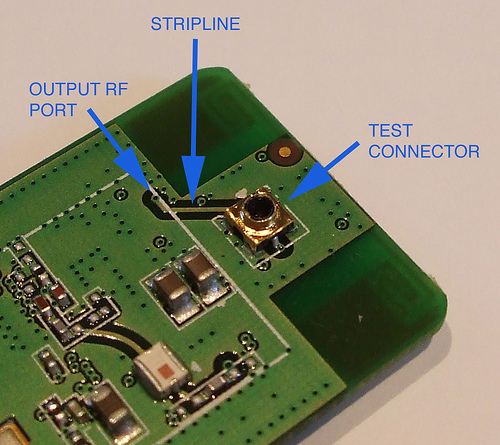It was frustrating to see the TechCrunch Wiki continuously locked out by people signing up to Mike Arrington’s TechCrunch party #7, so it seems that in the 20 minutes I managed to be offline, it has been locked completely, and people have turned to RSVPing on the blog’s comments. I trust this proves a Wiki is not the best method to sort an RSVP list – RSVPr.com anyone?
I hope my entry on the blog, #115, makes it to the final list! Looking back at past events, it will be a blast. Oh, and that guy that kept locking the Wiki for 15 minutes, then again, and again, and again….I have your IP… (just kidding!)
This time around the party will be at August Capital in Menlo Park – plenty of space to schmooze and talk about or projects.