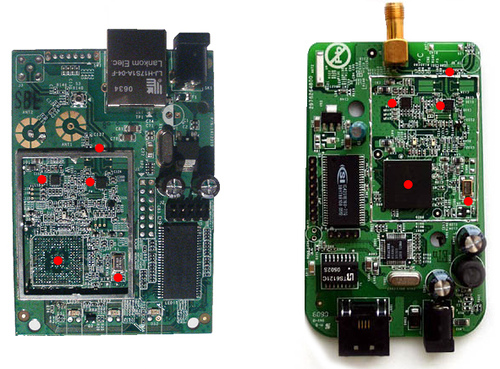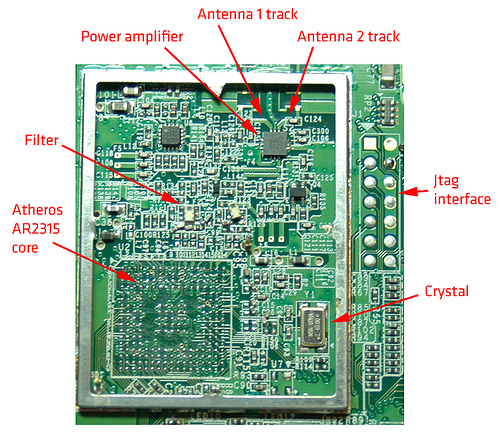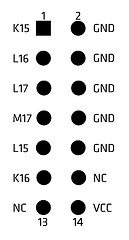The guys at Pobletewireless have been busy with the Fonera lately, and have now posted a step-by-step hack to add a DB9 connector that allows easy access to the built-in serial port, without having to make IDC cable headers and so on. [Link]
The hack gives access to the console, with which you can do all sorts of nice and interesting things.