People use USB WiFi adapters for a number of reasons, maybe their laptop doesn’t have built-in WiFi, or like me, there are no cards yet available that fit the tiny pseudo-PCMCIA slot of the MacBook Pro. Yes, I know the MBP has built-in WiFi, but my personal interest and professional activity involve using WiFi in alternative ways, so I need to test antennas, adapters, software and so on.
A few weeks ago, I bought a D-Link DWL-G122, the thought being that since it could be connected to a long USB extension cable, there wouldn’t be any of the RF losses associated to coaxial cables – and so I could go wardriving with a potentially better setup than the usual PCMCIA card with a pigtail and coax running to a roof-mount antenna. And I was wrong. The results were appaling – even the Vaio’s internal IPW2200 card was much better, detecting over twice as many access points as with the D-Link.
How could this be? Logically, having the antenna attached directly to the RF port of the WiFi adapter should reduce loss considerably – but it wasn’t the case. To be sure, I went shopping again, and this time bought a Conceptronic C54RU. One would think that the D-Link, costing around 39$, would have better performance, since the Conceptronic only cost me 25$ – there just had to be something there to justify the price difference. To my surprise, performance was almost identical. This prompted me to pry open the two adapters, and this is what I found:

No, I didn’t just photoshop a clone of the first PCB. It is the same PCB for both adapters – which means that some OEM/ODM company is manufacturing these devices, and selling them in customized plastics to whoever wants them. Paying attention to quality? Probably not their very first priority.
The next two photographs show a little explanation on the structure of the RF section of these adapters. Do not confuse the PCB antenna as a diversity arrangement, it is basically a center-fed dipole. The designer paid no attention to the large mass of grounding material right next to the large pads of the antenna, and the matching circuit could probably not do much to alleviate the poor design. Here is the actual stripline [click the image for a larger version]:
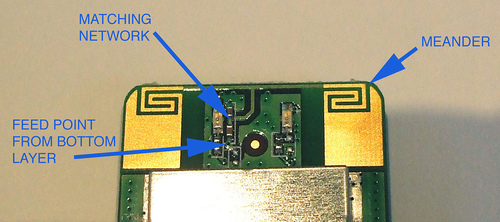
And the test connector:
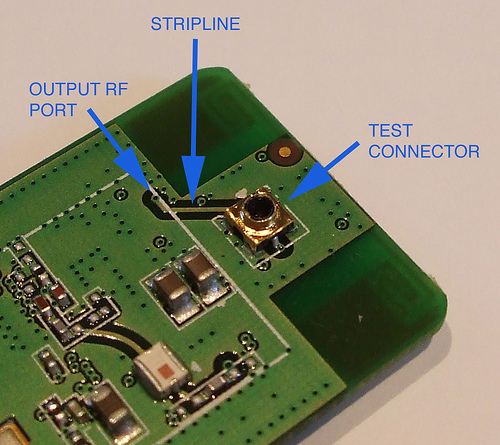
Bottom line: if you are close to your access point, and don’t really care about the range and quality of the link, this may be the adapter for you. But, if your intention is to take these devices for a wardrive, well, don’t.