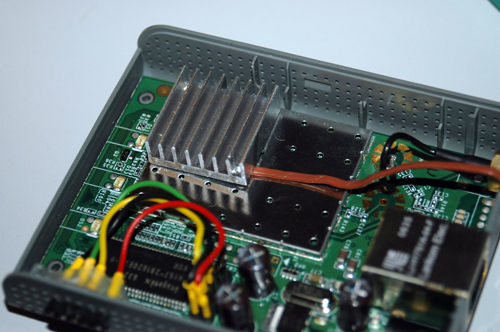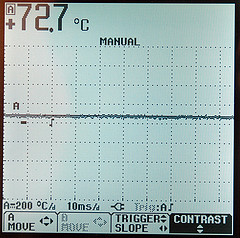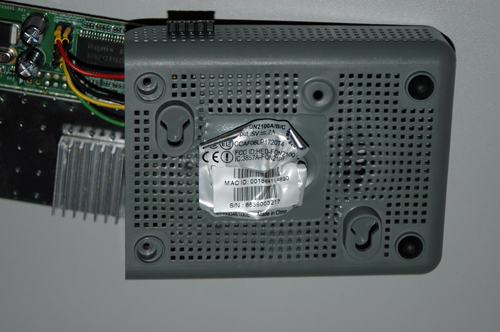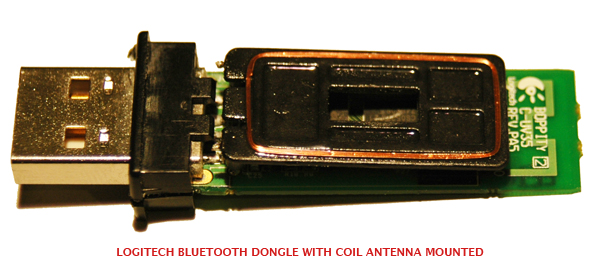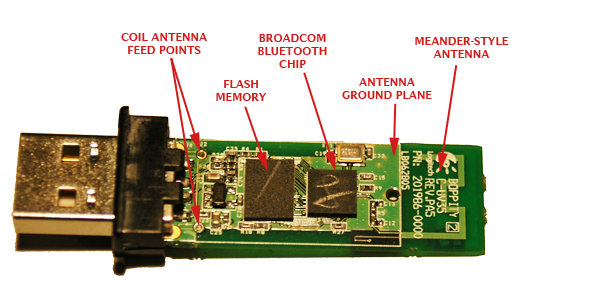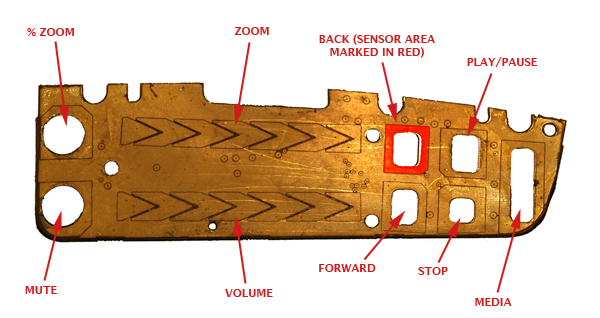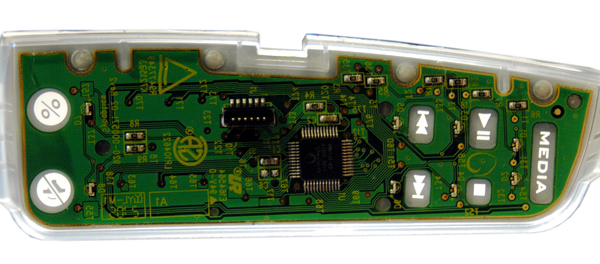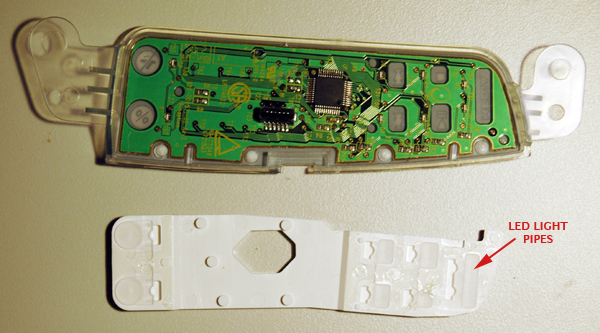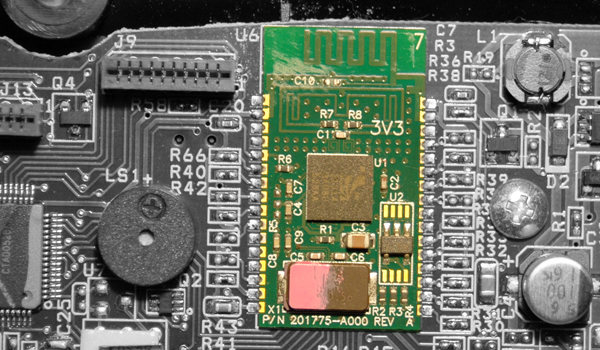Aus dem normalen Computer stammt die 3,5-Zoll große externe Festplatte. Die bietet aktuell bis zu 2 Terabyte (2000 GByte) Speicherplatz. Es gibt auch Gehäuse für externe Festplatten, in denen Platz für mehrere dieser HDs ist. So eine externe Festplatte bietet dann oft zusätzlich RAID 1 (höhere Geschwindigkeit bei der Datenübertragung) oder RAID 2 (mehr Datensicherheit durch Spiegelung auf zwei Festplatten). Angeschlossen wird so eine externe Festplatte über USB, Firewire, eSATA oder einen Netzwerk-Anschluss. Vorsicht: Bei manch einer externen Festplatte stört ein lärmender Lüfter.
Die kleineren Notebook-Festplatten sind 2,5-Zoll groß. Eine externe Festplatte mit 2,5-Zoll nimmt in den meisten Fällen über den USB-Anschluss Kontakt zum Computer auf und wird über dasselbe Kabel auch gleich mit Strom versorgt. Die geringen Abmessungen und das fehlende Netzteil machen 2,5-Zoll-Festplatten ideal für den mobilen Einsatz. Der Nachteil: Externe Festplatten mit 2,5 Zoll sind etwas langsamer als Ihre großen Brüder und bieten nur halb so viel Speicherkapazität (1 Terabyte). Noch kleiner sind die 1,8 Zoll großen Mini-Festplatten. Gerade mal scheckkartengroß pass so eine externe Festplatte in wirklich jede Tasche. Auch diese externen Festplatten werden über USB angeschlossen und benötigen keine extra Stromversorgung. Der Nachteil einer so winzigen externen Festplatte: Der Transfer großer Datenmengen dauert nochmal länger und mehr als 160 Gigabyte sind bei 1,8-Zoll-Festplatten nicht drin. Aber selbst das sollte für einen großen Teil der Daten reichen – die private Videosammlung einmal ausgenommen.
SSD als externe Festplatte
Ganz neu: Die mit Speicherbausteinen ausgestatteten Festplatten(SSD oder Solide State Disk). Sie sind unempfindlich gegen Stöße und Stürze, schnell, stromsparend und klein. Dafür ist der Preis leider noch etwas höher als bei externen Festplatten mit der alten Technik sich drehender Scheiben. In Zukunft wird diese stromsparende Technik bei externen Festplatten aber eine immer größere Rolle spielen.
Immer mehr Käufer legen sich eine externe Festplatte mit Audio- und Videoausgängen zu (Multimedia-Disks). Damit ist es möglich, Filme und Musik direkt von der Externen Festplatte auf dem Fernseher wiederzugeben. Und das dank HDMI und Full HD in ausgezeichneter Qualität.
Im Heimnetzwerk beliebt: Sogenannte NAS (Network Attached Storage). So eine externe Festplatte wird direkt an Ihren DSL-Router angeschlossen. So können Sie von jedem Computer im Netzwerk auf die externe Festplatte zugreifen, ohne das immer der Computer angeschaltet bleiben muss, an dem die externe Festplatte angeschlossen ist. Und bei Bedarf können Sie sogar über das Internet auf Ihre Daten zugreifen.
Externe Festplatten sind ausgereift, bekommen von den Herstellern wie Western Digital (WD), Freecom, Seagate und Lacie immer mehr Extras spendiert und erobern sich so immer neue Nischen und Anwendungsbereiche. So wird man auf seine externe Festplatte bald nicht mehr verzichten wollen und auch nicht verzichten können.