Friday night I attended Michael Arrington’s TechCrunch 7 party, held at August Capital in Menlo Park, where VCs, startups, and where everyone who is anyone was supposed to be. I saw Robert Scoble, Shel Israel, Guy Kawasaki and his permasmile, Michael of course, and a bunch of other people. I also managed to get in touch with those who I had in mind, so all went well.
What I found curious was the large amount of atendees who were wondering around with a clueless face, obviously looking for a VC or famous person to pitch their startup. I talked to a guy that wants people to anonymously share their wage, so that others in the same industry can check whether they are being overpaid (yeah, right!), or driven as slaves. The revenue model? deep breath…ready?……advertising! The startup I’m involved with right now has ads right at the bottom of the food chain, as something nice to have. Here are a few tips for you guys, when you attend the next TechCrunch party:
- Plan who you want to talk to beforehand, and go directly to get them. Arrive early, well before the start time, so you can at least catch Michael, if he is on your list, before he starts getting nervous from all the attention. You will find it quite hard to get him to listen to you at 11:30, with the amount of people he always has around. However, if the person you want to talk to is not such an attention-getter, but likes his spirits (in an alcoholic sense), maybe he will sign you a nice blank check, so it may be worth a longer wait.
- Mount guard in front of the restroom. Everyone is bound to go there at some stage during the party, specially as the flow of beverages increases. Most people won’t follow Scoble to take a pee with him while they discuss the next video blogging development – but you are desperate, so go for it!
- Have a great conversation startup line ready – going up to someone and babbling something about how much you follow their blog or what great things they have done will usually get you a yes-I-know-you-do-like-all-the-other-hundreds-of-thousands-like-you smile, a handshake if you are lucky, and a chance to take your photo with them, but that is it. For example, if you wanted to talk to Guy Kawasaki, you could say “hey Guy, I am looking for advice, so I will ask you for money” (Hint: read his book). Guy, if you read this, let me know if it would have worked – it was the best I could think of.
- Wear a tee that says something about your startup. A colleague of mine wore one that always got the “what is xyz about?” question. Don’t overdoit, so you look like an walking ad, and don’t put your 10 PowerPoint pitch slides on the front and back. A simple, intriguing, eye-catching message will do. As a practical example, take a look at how many pics of that girl with the “hate your job?” tee are on Flickr.
- Take your laptop, making sure the battery is fully charged, and also take a printed copy of your product presentation or pitch. Have it printed on quality paper and nicely bound – it can cost you $50, but will you regret it if it helps bring in $5 million? Don’t take them with you to the party, nothing looks worse than someone walking around with a PowerPoint presentation under his arm – leave them in the car, you can always quickly dash out to get them if someone gets so interested in you that they want to have a more official presentation on the spot.
- Be prepared to take criticism, as you will meet people who are completely oblivious to what you are doing, and may just have some fun taking a big poke at your ideas. This is something that actually happened to me with a guy from this company that starts with Y and ends with hoo!.
- Make yourself a decent badge – don’t just write “Mike” on it, write your name, surname, and the company you represent. I noticed almost everyone that crossed your path looked at your badge, so make it clear and easy to read.
As a whole, the party was quite good. It even had a streaker, who most likely earned only $100, as a proper streaker would have been completely naked (and maybe with a pitch written on his back). There was plenty to eat and drink, and many interesting people to talk with. Some random thoughts:
- One comment to the Pandora guys: next time, invest some money on a decent audio system, the two tiny speakers and cheap microphone just didn’t cut it. Also, place a couple of speakers at the far corners from the stand, otherwise the people at the end don’t even realise someone is giving a speech. The Pandora service itself rocks!
- It was surprising that when we arrived, the registration desk hadn’t received the Wiki list, thus entry was denied to non-sponsors for a while. The situation was quickly resolved, and all turned out well.
- The icecream sandwitches were awsome, please have them around at the next party!
- The lights could have been switched on early, there was a time when it became hard to read other people’s badges.
- It was curious to watch Robert Scoble handle his high-def camera while recording Michael’s speech – he went through like a dozen menus to configure the low-light settings. Whether he had to go through so many options was because they were really needed and he completely masters the menus, or it was him being still a bit new to the camera is unknown. Here is a pic of him handling the thing:

- The Soonr demo was excellent, albeit Song was very excited and looked a tad over-revved. Thanks for the tee! I will be certainly be using your service, the Skype relay looks very promising.
- The Plazes CEO was very dry when we asked him to confirm rumours about their relationship with FON (other than Martin Varsavsky investing in them), and as to them handling the geocoding of FON’s hotspots. There has been a deluge of criticisms towards FON’s Google maps, and the inaccuracy of the positioning of the hotspots, so maybe this was the reason he was uncomfortable.
- I have a theory – Michael Arrington envisioned the riot of people trying to talk to him, and thus placed some convenient doubles around the crowd. This picture is an example:
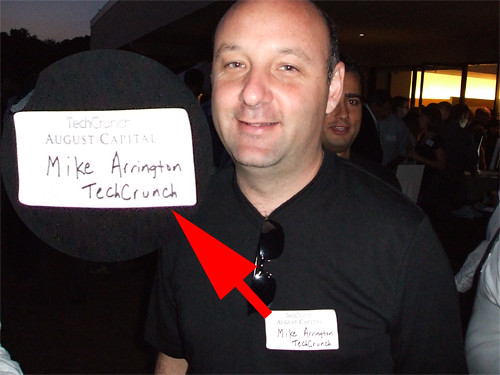
- The venue was great, plenty of space, plenty of seating, and the weather turned out great – thanks go to Augusta Capital for providing the space, and to Michael for hosting the event.
- Guy Kawasaki seemed to come to take pictures of everything, at least, that’s all I saw him do – when I wanted to find him later on for a quick talk, he was nowhere to be seen.
- I can recommend the Menlo Park Inn if you want accomodation in a well-communicated place (at least by car), and particularly, with free WiFi. The rooms were spacious and tidy, and the breakfast simple but sufficient, and included in the room price.
In all, I had a really good time, got things done, and so I am looking forward to the next one!