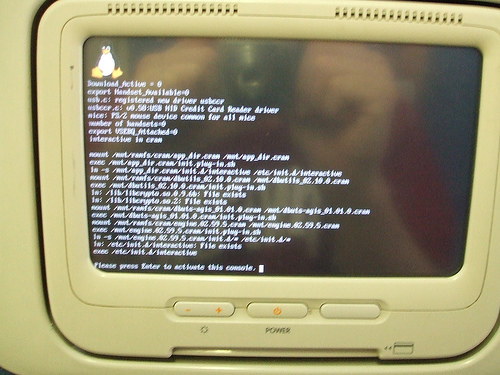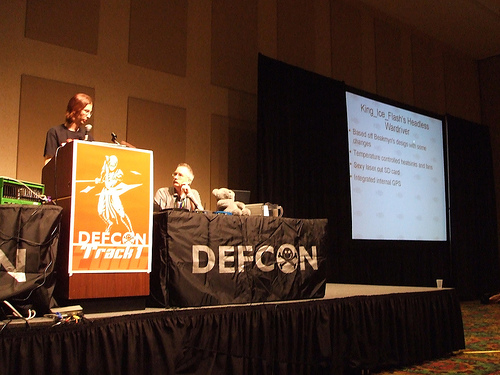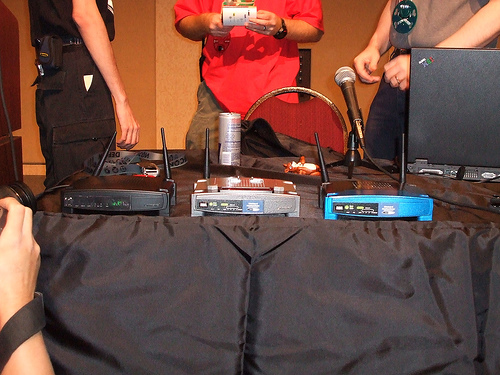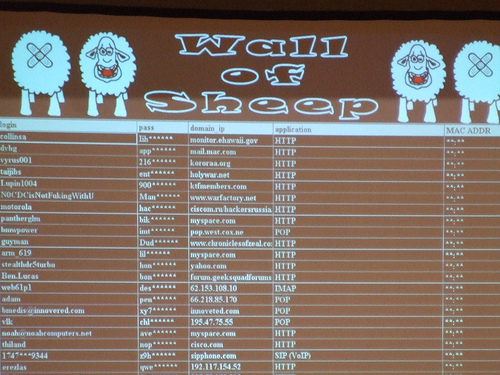I read a couple of days ago about an initiative by a small team of Microsoft coders to create a tool that will make managing WiFi connectivity easier, with features such as bookmarks, network management, a hotspot locator, and interestingly, a VPN solution.
On the surface, it looks like hotspot directories JiWire or WiFi411, but the VPN is what interests me. Currently, this is an expensive add-on service offered mostly to business users to secure their traffic while on public hotspots. If Microsoft can make VPN connectivity to secure traffic for any user, it would solve many problems, and give the Wall of Sheep at DEFCON a very hard time. My only doubt about this service is if and how much it will cost.
The blog entry talks about being in beta, and thus more features being in the pipeline, so this is one I’ll be watching with interest.